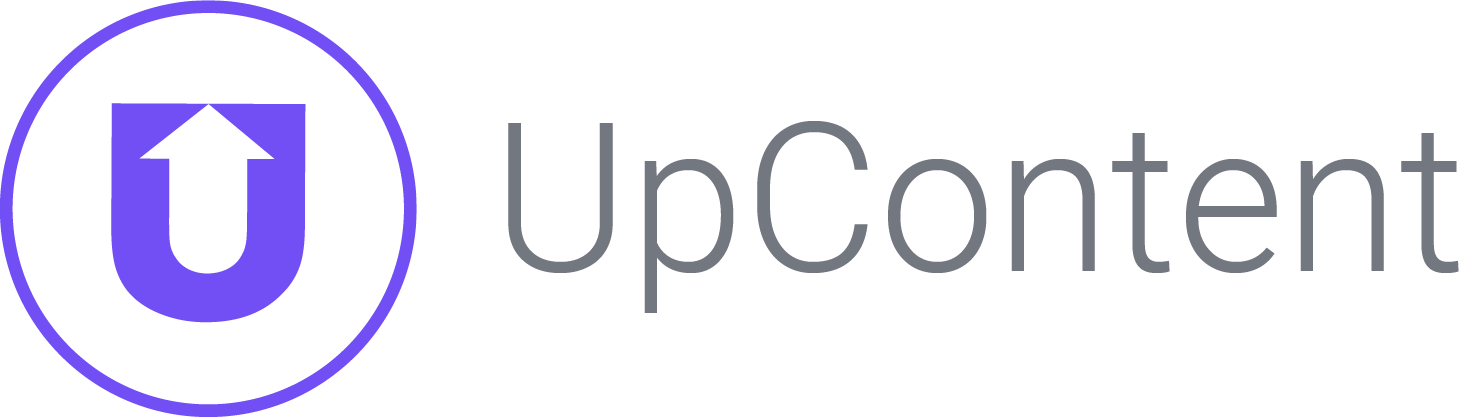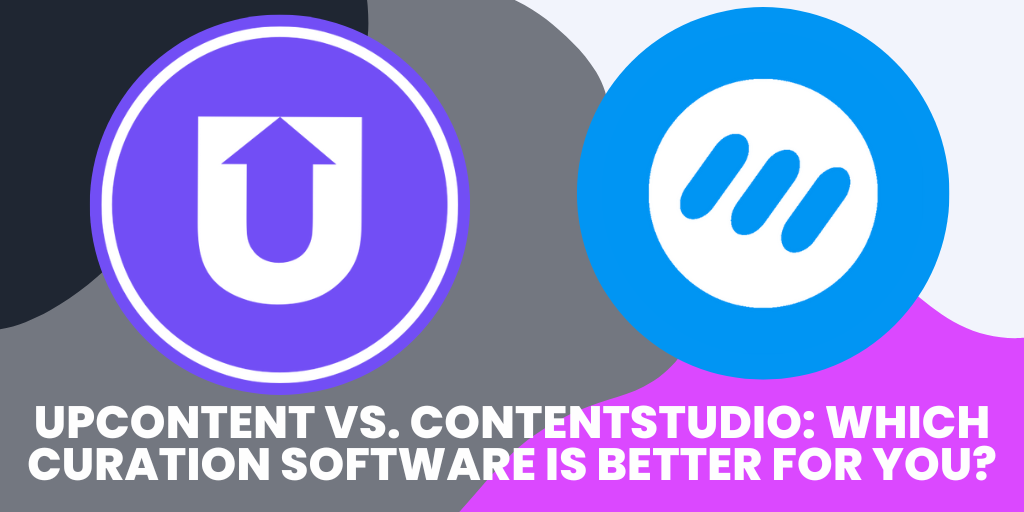Social Media Posts Character Counts 2024
Not all social media is created the same, and each has its unique purpose, especially for your personal brand or business!
Character counts are most commonly remembered when you hit that limit on Twitter and try to take out spaces and basic punctuation….
Just me?
But the reality we live in is this: different networks require different limits, but the limit isn’t always the ideal length for your posts.
Whether you’re creating a post from scratch or adding commentary to curated content for social media, one of the key considerations is the character limit for each platform.
Let’s talk about character counts, ideal lengths for captions on popular social media platforms, and how you can control character counts for captions on curated content you’re sharing.
X (Formerly Twitter)
Let’s start right out the gate with social media’s shortest character count per post: X.
X’s character limit is 280 characters, unless you pay to upgrade to premium which allows for 25,000 characters per post.
BUT
Just because you have 280 characters (or 25,000) doesn’t mean you should be using all of those characters for every post.
According to Keyhole, the best-performing Tweets are 70-100 characters long because those are the easiest to glance at and comprehend when scrolling.
So your best bet for Twitter posts? Short and sweet, and tie them together in a Twitter thread, much like texting in phrases.

Facebook's character limit is 63,206 characters, which is quite a bit longer than Twitter's.
But for the love of God, DO NOT USE THEM.
Keeping the same theme as Twitter, shorter, visual posts usually perform better than the novella you’re trying to write over here on Facebook.
The most recent studies on the ideal length for a Facebook post are from 2016…and obviously, that’s like the Stone Ages in social media.
But even then, posts they say 50 characters or less is the sweet spot, along with including some sort of visual like a photo, graphic, or video.
So, the takeaway here is that the smaller the post, the higher the engagement rate is, usually.
This rule always has exceptions, but those exceptions are usually HIGH-VALUE content.
So use your 63,206 characters wisely.
Shoot anywhere from 1-roughly 80 characters to help avoid your caption getting cut off by ellipses, which is usually around 150 characters on mobile.
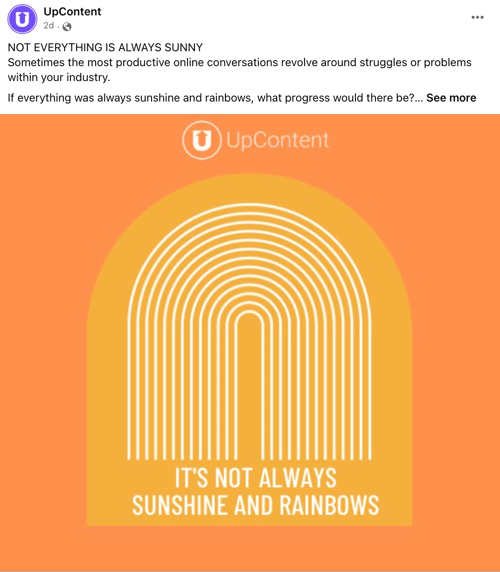
LinkedIn's character limit is now 3,000 characters.
As a professional networking site, the content on LinkedIn is usually unique to the office vibes it gives off.
Throughout the years, LinkedIn has become a place for content creators to write and share thoughts, people commonly using a good chunk of those 1,300 characters.
You get 200 characters before the “See More…” option cuts off the rest of your post, but keeping your posts at 25 words or less is ideal based on what little research there is out there.
So how can a content curation tool like UpContent assist in optimizing what is posted along with the curated article - even when the curation process is fully automated?
Using Abstract Limits To Limit Character Counts in UpContent
When sharing a curated article on your social media, you want to ensure there is more in the caption than just a link.
Why should people read this content you’re sharing? It doesn’t have to be anything crazy; again, as we have seen, shorter is better when it comes to engagement.
When using Collections in UpContent to automatically share content to your preferred social media platform, you can set how many characters are pulled from the description or “abstract” that will act as a default caption unless you manually write your own.
This way, you can avoid words or sentences awkwardly cut off because they hit the character limit (we’re looking at you, Twitter.)
But you can also set whatever limit you think is best and even assign different Collections to different social media networks for different caption lengths.
If you’d like to watch a step-by-step tutorial on how to set the abstract limit in your UpContent account, you can find instructions in our Learn Center!
Using The Right Character Count
At the end of the day, what matters most is you’re communicating in a clear, concise, and personal voice, no matter how long your post is.
Sometimes, it may take more than 25 words to get your message across on LinkedIn, but that’s perfectly fine! As long as you’re formatting and making your content readable, that’s what will matter.
But please, don’t use 63,000 characters.
Nobody wants to scroll through that on the phone.
But by understanding these limitations and crafting your captions accordingly, you can effectively communicate with your audience and increase the reach of your content.
If you’d like to learn more about using curated content in your social media strategy, check out these articles below!
$15 Can Transform Your Social Media Strategy
Does UpContent Integrate with My Social Media Tool?
Back to blog